How to add users to Google Webmaster Tools
Sharing your Google Webmaster Tools data with us is important so we can keep your website’s submitted sitemaps updated, watching for website errors and keeping good communication to Google. If you don’t currently have a Google Webmaster Tools account contact your project manager or sign up for it at https://www.google.com/webmasters/tools. If you already have an account setup and are just not sure how to share them with our reporting email(reporting@ethicalseoconsulting.com) then follow the steps below.
- Login to your Google Webmaster Tools account.
- Select your website that you are sharing(in many cases you may need to repeat this process for multiple websites or sub domains).
- Once you are in the property select the
 button in the top right of your window and the “Users & Site Owners Tab”.
button in the top right of your window and the “Users & Site Owners Tab”. - Now select the
 to add a new user to your Google Webmaster Tools account.
to add a new user to your Google Webmaster Tools account. - Fill out the email if you are sharing your account with us please use reporting@ethicalseoconsulting.com and provide “Full” Permissions.
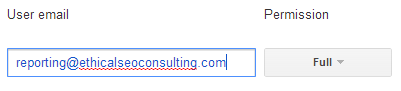
- Finished! Now we will have the Google Webmaster Tools data shared with us and we can monitor your website health and communicate with Google about technical issues.