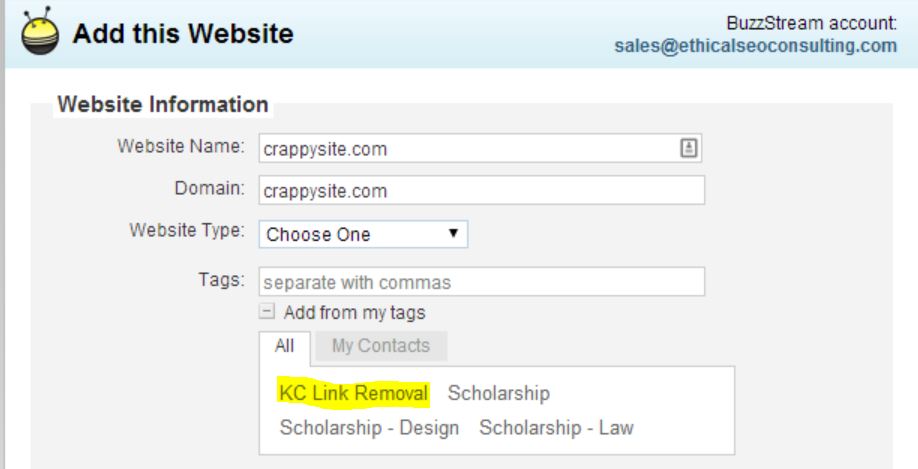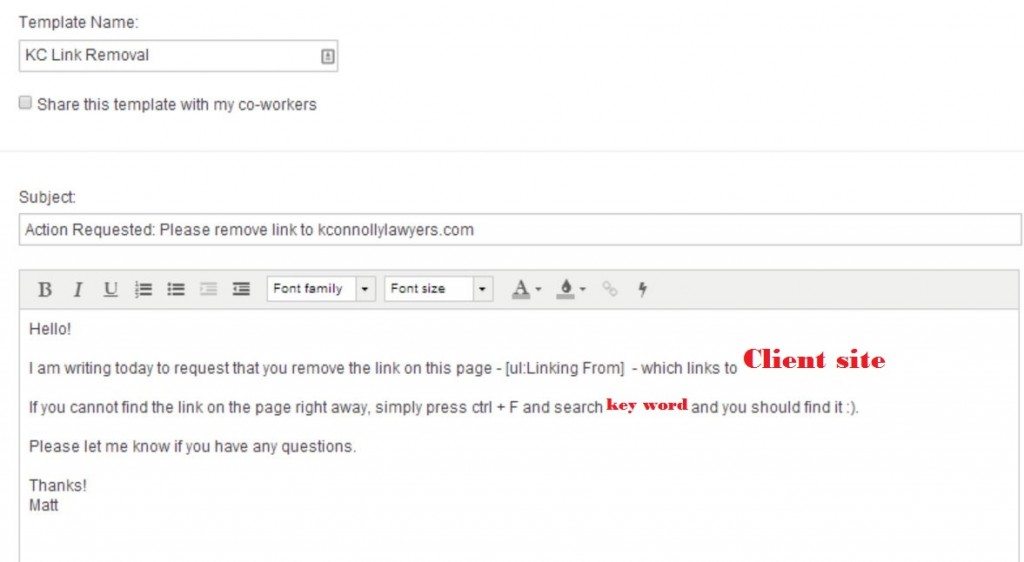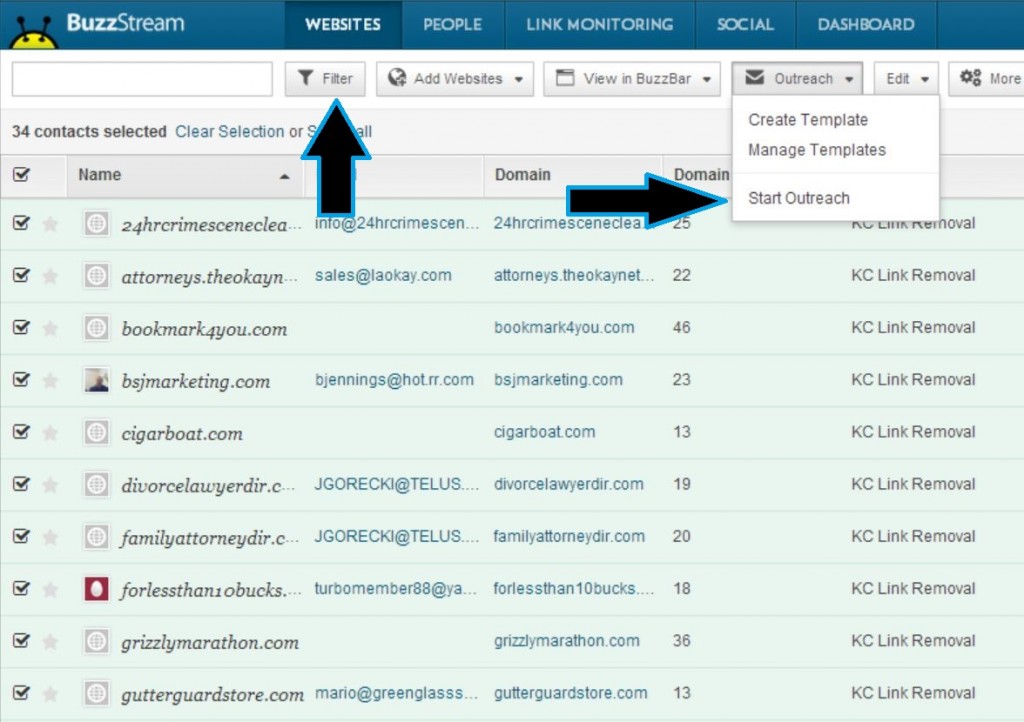How to Make Removing Crappy Links Less Crappy with Buzzstream
I hate penalty recovery work. There is just something terrible about idea of spending hours in the deepest, spam riddled, corners of the web, writing emails to the poor unsuspecting people who operate these sites, and still having little confidence that any of it will make anything better for the client. It makes me angry…and you wouldn’t like me when I’m angry:

In fact, I recently went on a twitter rant about how much I hate it:
To me, an algorithmic Google penalty means: 1) Your site was never supposed to rank. 2) You can't rank until you remove shit links
— Matt Green (@MChuckGreen) March 19, 2014
AND, even when you remove shit links. you're gonna have to acquire new, good links to rank, because you were never supposed to rank!!
— Matt Green (@MChuckGreen) March 19, 2014
It's not like, hey, shit links are gone, make me rank again, G! It's, hey shit links are gone. Now…how do the eff does SEO work?
— Matt Green (@MChuckGreen) March 19, 2014
There is no silver bullet solution to a problem that was caused by investing in silver bullet solutions.
— Matt Green (@MChuckGreen) March 19, 2014
</rant>
— Matt Green (@MChuckGreen) March 19, 2014
Despite my whining, it turns out that not all clients are up for creating a completely new website with entirely new content, (since just changing domains and starting with zero link authority is apparently not good enough) so, link removal I shall do!
Here’s how I recently used BuzzStream (along with some other tools) to make this task less crappy (still crappy, but less)
1. Get To Know Your Crappy Links
The first step is to identify the links that you need to remove. If you’re new to SEO this is not necessarily an easy task because many links require some link-intuition in order to properly classify. However, there are tools out there that make this task doable, even if you’re not a seasoned SEO. I endorse Link Research Tool’s Link Detox tool for the task. Also, here are some general things to look for when trying to determine whether a link needs to be removed (or, nofollowed):
- Is it in the footer or sidebar of the site? If so, get rid of it or at least nofollow it.
- Is it anchored in commercial anchor text? If so, get rid of it or, if it’s on a legit site, try to get the text changed to something more natural.
- Does the linking site have any relevance to the topic of your site? If not, get rid of it.
- Is the linking site a porn site? If so, get rid of it (and be mindful of your surroundings when researching it…)
IMPORTANT: If a lot of your bad links appear on many pages of a given site, take the time to clean up your link data so that you are only visiting each website once. In your email outreach to these sites, you can simply ask that the webmaster remove all links that point to your site from theirs. If they ask you to specify all of the pages that your link appears on, you can give them the information at that time.
So now you have a list of the URL’s that you want your link removed from. Step 2…go ID the bodies.
2. Gathering Contact Information
Using URLOpener.com, paste in your crappy links, and open those suckers up in your favorite web browser. I would recommend sticking to 50 URL’s at a time.
Now, take things one at a time. Go to the first site, and use BuzzStream’s Link Buzzmarker to add the site to your Buzzstream dashboard. There are 2 important things you’ll want to do here:
1. Get email contact information for the site:
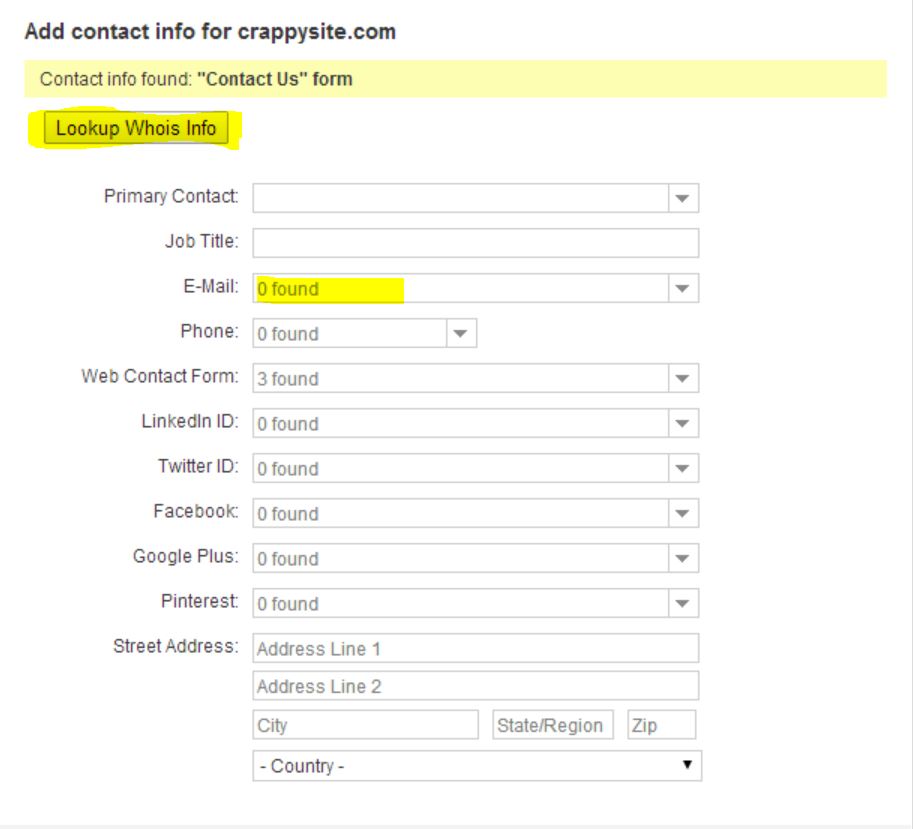
2. Tag the site with a unique ID specifically for this project (for example, “Client Name + link removal”)
Go through all of the sites, collecting this information with the BuzzMarker. This is the most manual part of the process and will take a little time. But, sadly, it’s what Google wants; for you to spend time paying for your linky sins.
3. Create an Outreach Template
Now that you have contact information for all of the naughty sites, it’s time to craft an outreach template for removal. Here is my template:
Some people seem to believe that it’s best to include a lot of detail in your email as to why you are requesting removal. My 2 cents…keep it short and sweet. By now, most of the webmasters are probably familiar with what you’re doing and why.
4. Email those mofos!
Almost done. Now, simply filter (in the Buzzstream dashboard) by your unique tag, select the sites, and click “Start Outreach”.
Badabing! You have now thoroughly annoyed dozens of webmasters, and have showed Google that you are truly sorry for ever having done something so evil as scaling linkbuilding, much like what Google does with Authorship. But, you are on your way to a clean link profile and the opportunity to once again be able to compete in Google for your target keywords.