Google My Business Update: Enhanced Photos
One thing that is certain in local search is change. Today I noticed on the Local Search Forum that Google Upgraded their My Business page in the photos department. From what I can tell this is a great new addition to the Google My Business platform.
One of the problems I used to see most commonly was where businesses didn’t have cover photos uploaded. Honestly Google had previously made it a pain to update the cover photo where you couldn’t easily do it from where you managed the rest of the listing. That has now changed.
Starting today if you log into your Google My Business dashboard you should see the new photos area.
So What’s New With This Update?
On the back end Google has made it easier to add photos and is now pretty explicit regarding the photos they want. The new areas they added are:
First Off We Have The Identify Photos Section. This includes the following according to Google:
- Profile –Your profile photo will help people recognize your business across Google.
- Logo – Your logo will help customers recognize your brand. We recommend uploading square logo photos (else we will expand the photo to a square).
- Cover – Your cover photo will showcase the personality of your business.
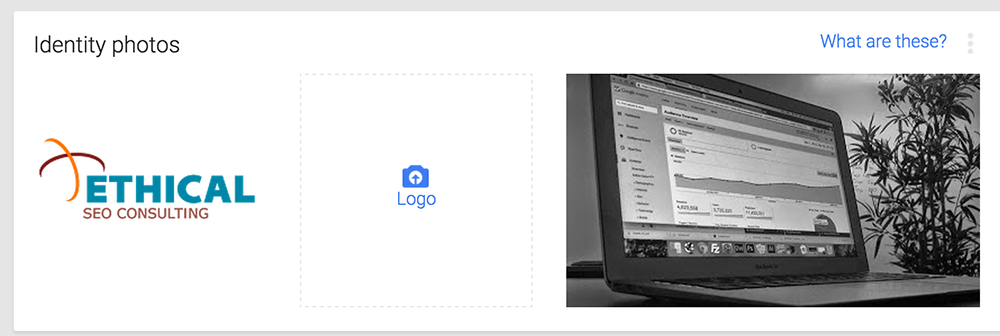
Second we have the new Interior Photos section. In this section they are explicit with their instructions and indicate: “Add at least 3 great interior photos to show customers what your business feels like inside”. I wonder if this is an indication as to what is going to happen with trusted photographers in the future? I guess we will see.
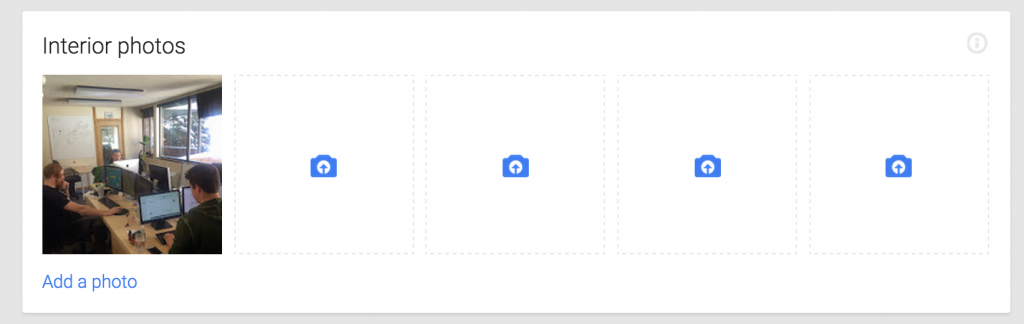
Third they now have an Exterior Photos section. Just like the interior photos, the instructions are explicit. “Add at least 3 great exterior photos to help customers recognize your business.”. You shouldn’t use your Google Maps photos but rather take new ones that will look good and help the consumer identify your business.
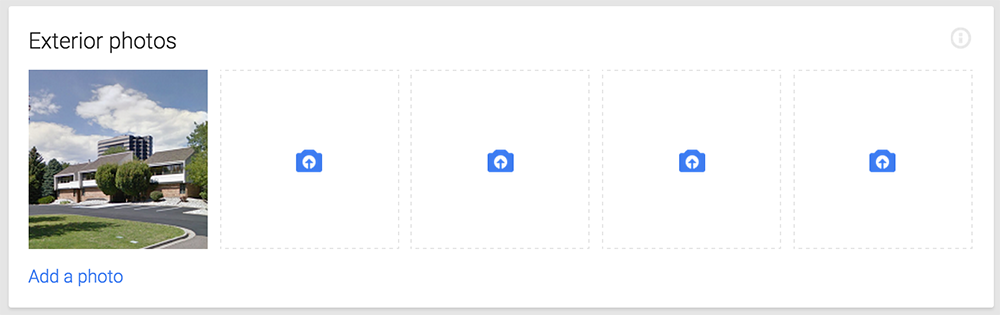
Fourth they have Photos At Work. This section was designed to help show your customers what you do. If you’re a hair stylist you might have photos of yourself cutting hair. As an internet marketing agency I might just have to add a photo with a beer in my hand.

How Do You Access This New Area?
Simple! Simply start by visiting your Google My Business page at http://www.google.com/mybusiness
Once you’re in the listing you want to mange click the Manage Photos button and it will take you right there!
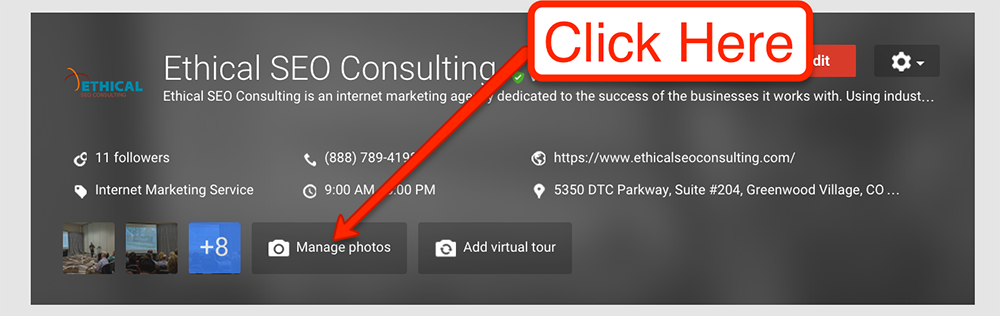
Overall I think this was a great improvement to the Google My Business dashboard. I wonder how this will play out in the future. Will we see more front end redesigns that will utilize these photos in a new way? Whatever the future holds I’m looking forward to it and this was a positive improvement.
If you want to learn more please check out Mike Blumenthal’s post on the topic as well.
