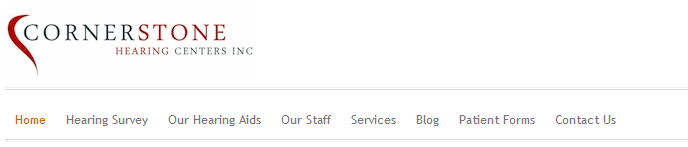A Simple Technique to Prevent Keyword Cannibalization
How to Keep your Money Keywords from Eating One Another!

The way I see it, there are about 4 stages that are involved specifically in the search engine ranking portion of the SEO process:
1) Determining Website URL Structure
2) Keyword Research
3) Creation of Dynamic Content
4) Generation of Inbound Links
Keep in mind that here I am talking strictly about ranking strategy, not so much conversion strategy.
One of the biggest mistakes that can be made when it comes to ranking strategy is keyword cannibalization. The name is fairly descriptive, but just to clarify, keyword cannibalization refers to having multiple pages from one website optimized around a given keyword or group of keywords, which are in direct competition with one-another, thus damaging the ranking performance of both.
There are so many areas of SEO that are out of our control as SEO’s, making it crucial that we conquer the things that we can control; preventing keyword cannibalization being one of those things. I have come-up with a simple, not exactly ground breaking, but effective way to prevent keyword cannibalization. Let’s dive in!
Map out your site, namely, your static pages (non-blog posts)
I like to start by simply mapping out the site in an Excel sheet. This creates a straight-forward visual medium through which you can map your targeted keywords. These static pages should be optimized for the majority of your shorter, higher converting (as I like to call them, “MONEY” ) keywords. Below is and example of what that looks like for a hearing aid website:
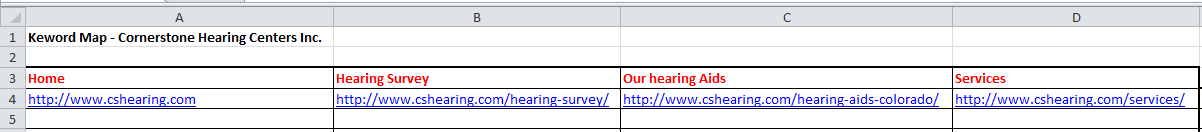
As you can see, I have the page titles and URL’s of these pages mapped out similar to how they appear on the actual site:
I like this method, as it provides a simple visual representation of the site, focusing on only the pages that will serve as landing pages, optimized around your “money” keywords.
Assign Keywords to Each Page
Once you have your site laid out, go through the content on each page, and assign keywords to optimize each page around. Don’t over think this, as this should be as intuitive as possible. You wouldn’t optimize your “Our Hearing Aids” page around keywords related to a “Hearing Survey”. In the case the “Our Hearing Aids” page should be optimized for your high traffic, high converting, “hearing aid” specific keywords. The below screenshot provides an example:
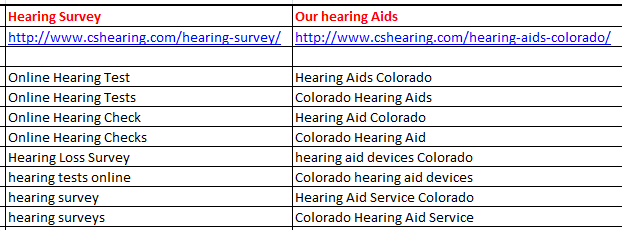
By organizing your keywords in this manner, you can easily identify the exact page that should be targeted for a given set of pre-determined keywords. This has helped me tremendously with keeping my keywords organized, and thus my inbound link building efforts from conflicting, and causing cannibalization among my targeted keywords.